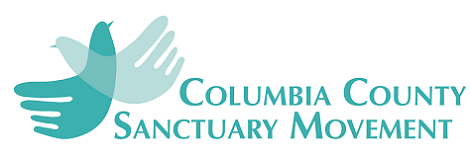Was your application accepted for the Excluded Worker Fund? Congratulations!!!
Here are some tips on how to use your card:
Activate your card step-by-step
General Tips
- Many ATMs have a limit to how much you can withdraw at a time, and the card itself is limited to $500 per 24 hours. PLAN AHEAD! If you have rent due, you might need to make several withdrawals over a few days in order to withdraw enough money in time.
- Moneypass Bank and Capital One Bank do not charge ATM fees. Find your local Moneypass bank ATM by clicking here, and your local Capital One ATM by clicking here.
- These cards can be used anywhere VISA is accepted EXCEPT at gas pump. You must go inside and prepay for gas.
- Cards cannot be used for recurring payments
- For store or online purchases, select Credit, not Debit
Activate your card
How will my card be delivered to me?
You’ll receive your card via USPS from the NYS Department of Labor, in an envelope like the one pictured below:

How do I activate my card?
Once eligibility is verified, an activation code will be sent to the email address or mobile phone number on file for your Excluded Workers Fund account, based on your preferred method of communication. Once you have the code, you can activate your card in the following ways:
1. Type nysewf.myprepaidcenter.com directly into the address bar of your internet browser.
2. Call the phone number on the sticker on the front of your card and follow the prompts.
During card activation, you will be asked to enter the information below:
- PCN (on back of card- see following example)
- activation code (sent to you separately by email or text message)
I cannot find my activation code. How can I locate it?
Your eight-digit activation code was sent to the email address or mobile phone number on file for your Excluded Workers Fund account, based on your preferred method of communication. Your code is sent after you receive confirmation that your application is approved by the NYS Department of Labor.
- If you opted in for email, please search your inbox and/or junk mail folder for an email from ewf@labor.ny.gov.
- If you opted in for SMS/Text, please search for a message from (833) 586-1144.
- If you cannot locate your activation code, please call the number on the front sticker of your card and follow the prompts for support.

Activation Step-by-Step:
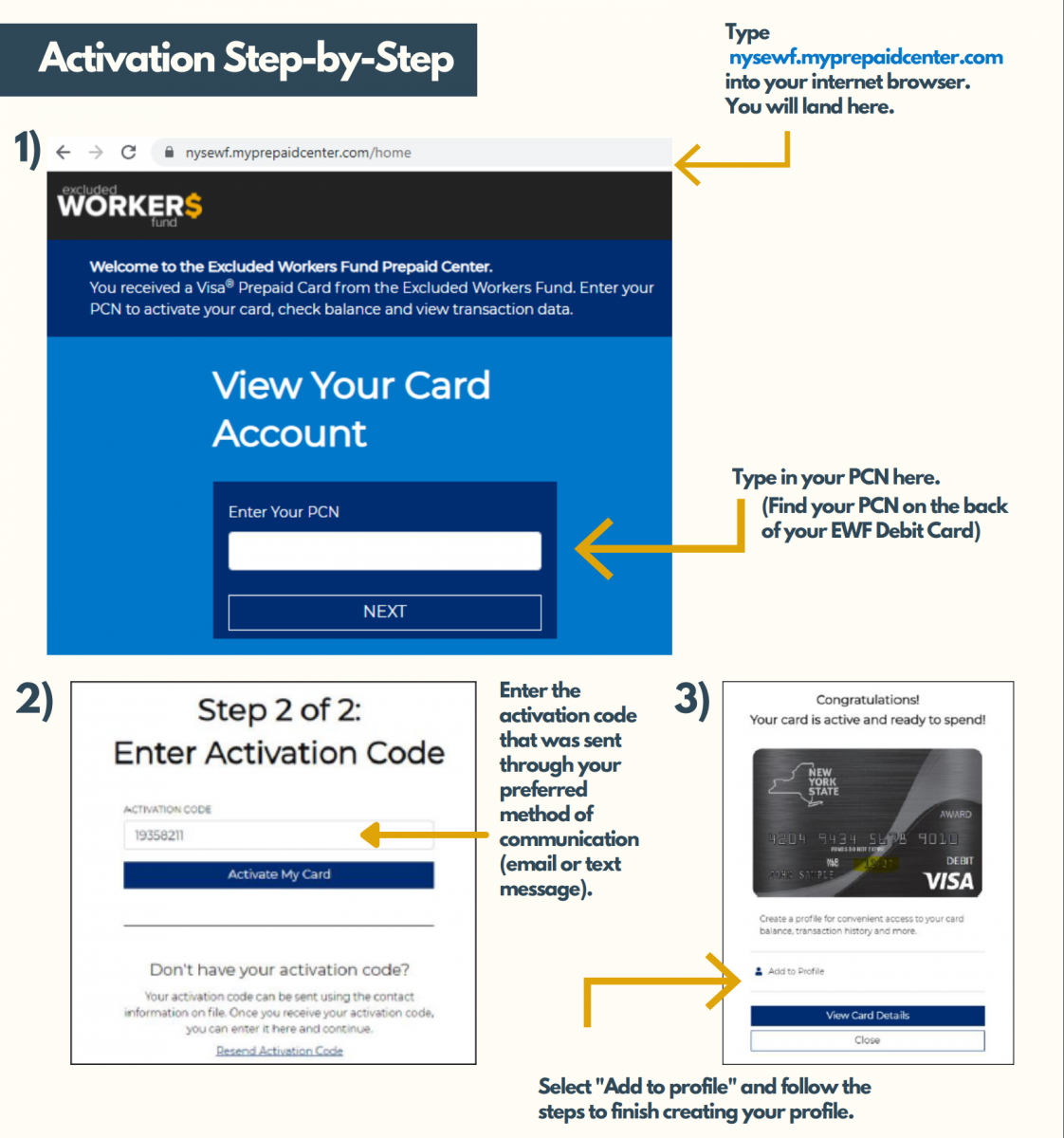
ATM Tips
Does this card have cash access?
Yes, cash can be withdrawn from this card at an ATM. See below for more information:
1. Surcharge-free ATM usage is available at more than 37,000 MoneyPass locations nationwide.
2. Find a MoneyPass ATM near you with the ATM locator moneypass.com/atm-locator.html.
3. Non-MoneyPass ATMs can be utilized as well for a fee*.
4. ATM cash withdrawal is limited to $500 daily and only one withdrawal per 24-hour period. This policy is a fraud prevention and security measure to protect you as a cardholder from loss, theft, or other crimes. “Cashback” cannot be obtained at Point of Sale terminals (merchant cash registers), however, you can spend the prepaid card just like you would with a debit or credit card for the full value of the card balance. You do not have the ability to exchange the card for cash at a bank. You may not use the card outside the United States.
Please note the following ATM reminders:
- Your PIN can be set/reset online at nysewf.myprepaidcenter.com or by calling the number on the back of your card and follow prompts to select your PIN for ATM usage.
- If prompted at the ATM, select Checking Account, not Savings Account. For ATM fees and restrictions, see #1 - 4 above or the materials provided with the Card, or visit nysewf.myprepaidcenter.com.
Card Usage Tips
- Current balance and transaction history can be obtained by visiting nysewf.myprepaidcenter.com or by calling the number on the back of your card. You will be asked to enter your PCN.
- Create a profile when visiting nysewf.myprepaidcenter.com (recommended).
- The card can only be used for the current balance or less. If your purchase amount is more than the value on the card, use this card last so the amount swiped is the same or less than the card balance.
- For in-store purchases (unless a PIN has been activated) select credit, not debit.
- When making online, mail/phone purchases, select credit.
- Your card is part of the 5% Cash Back program. That means the next time you use your card with participating merchants, they will credit you back 5% of the purchase amount- stretching your money and giving you more spending power. Visit nysewf.myprepaidcenter.com to find participating merchants.
Most common reasons for card decline:
- Card was swiped for more than the card balance.
- Card was used at a gas pump.
- Card was not activated before use.
- Card was swiped as debit without creating a PIN.
Language Assistance
If you need assistance in your native language, please call 1-833-458-4262 and select #4 to speak to an agent.
Taxes
Please be aware that benefits you receive from the NYS Department of Labor are subject to state income tax and may also be subject to federal taxes.
The NYS Department of Labor will provide additional information about how to retrieve important tax documents at the end of the tax year. Please check your Excluded Workers Fund account and dol.ny.gov/ewf for updates.
*A fee may be charged by the ATM operator or network to complete the transaction. A balance inquiry fee may be charged if a fund transfer is not completed.
Report Lost or Stolen Card
Your phone is now more than just a phone- it's your lifeline to all things you need to do with your money. So you need to know what's happening with your card and what your balance is without having to do a transaction or use an ATM.
It's important to regularly check your balance and your transaction history. If you see something that doesn't look right, or if your card was stolen, lost, or damaged, you have 24/7 online and over-the-phone help with a live agent.
To report a lost or stolen card online, visit:
nysewf.myprepaidcenter.com
To report a lost or stolen card over-the-phone to a 24/7 live agent, call:
(833)458-4262
Final Tips:
- If your card has been locked (unable to withdraw cash or complete transactions) call the number above to speak with an agent and resolve the issue.
- NEVER share your PIN with anybody
- Reminder: Cash withdrawal is limited to $500 for every 24 hours.